If you don't understand the existing language, you can do by seeing the icon of each step as I will show below.
To go to the language setting menu in Samsung Galaxy S5 (also for other devices using Android 4.4/ Kitkat) :
From main display, choose and tap/click the Apps icon

Then tap the Setting icon

Choose the 3rd row, that is the Sound and Display menu, tap the V icon to expand the menu

Now you can see the A icon, that is the language and input menu
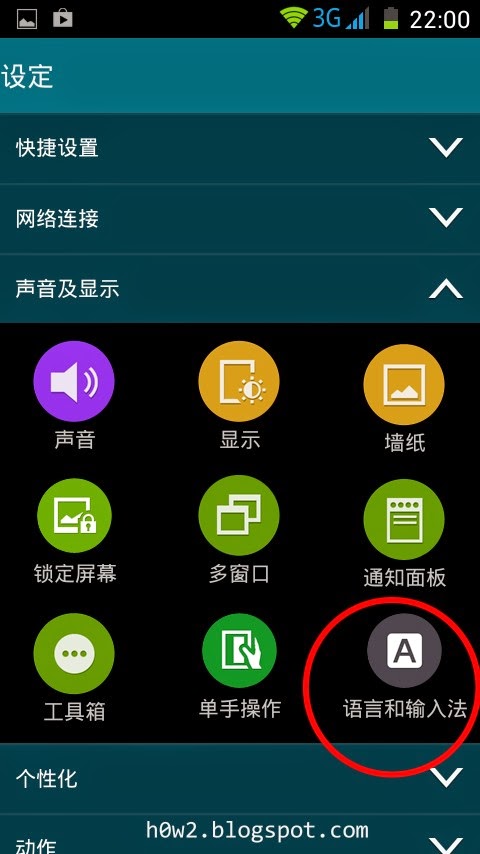
Here is the menu for change the language

Choose and tap the language you want to set
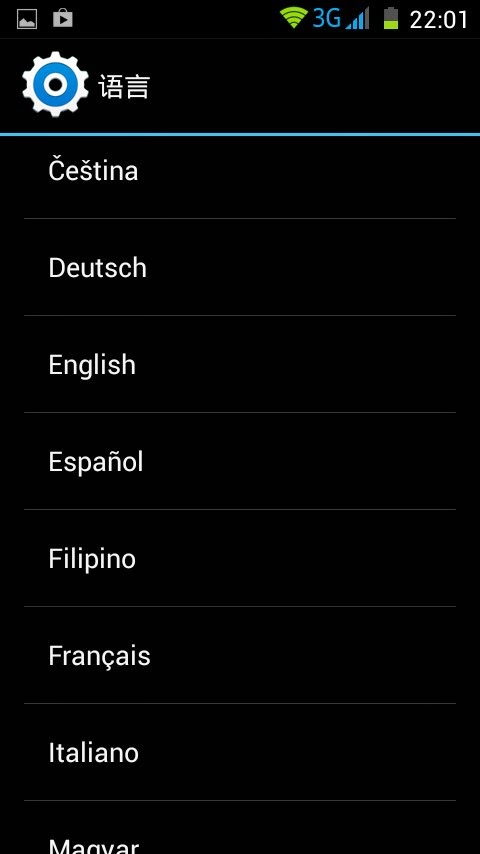
Gd. Luck
0 Komentar untuk "How to Set Language in Samsung Galaxy S5 "